Print Head Maintenance And Cleaning
When below circumstances are occurred, you’re advised to clean the print head of Thermal Printer.
A. Thermal paper is good but printing is not clear.
B. Printer prints out with emptiness.
C. Loud noise during feeding or printing.
Steps to clean the print head:
A. Power off printer and open paper cover. Remove thermal paper if necessary.
B. If printer is just completed printing, wait until the head cools down.
C. Use a soft cotton cloth soaked in ethanol (make sure no dripping) and gently wipe the print head until dust or stains removed.
D. After the ethanol is totally evaporated, put the paper roll back into the printer housing and close the paper cover. And then print a test page.
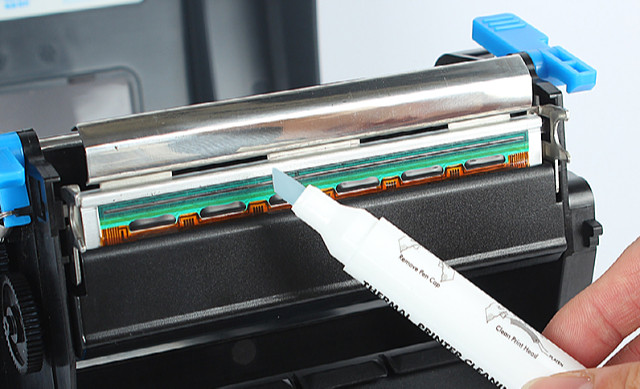 |
 |
Precautions:
A. Make sure the printer is power off before cleaning
B. Keep hands or metal tools away from the surface of print head. Do not use tweezers or sharp objects to avoid scratching the print head surface and other sensitive parts.
C. Do not use gasoline, acetone or organic solvents to clean the print head.
Above challenges and methods are applicable to any Mobile Bluetooth Thermal Printer, POS Thermal Receipt Printer, Label Thermal Printer, Barcode Thermal Printer, Thermal Printer Mechanism and Thermal Printer Head.
Categories
New Blog
 Email Us :
Email Us :
Email : coco20.xu@gmail.com
Copyright © 2026 Sensiprinter. All Rights Reserved.

IPv6 network supported